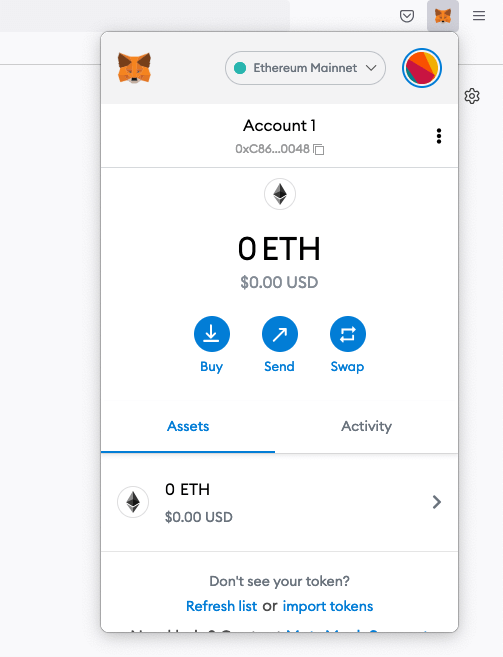Installing MetaMask
If you are wondering how to create a new cryptocurrency wallet, we suggest creating one by installing the MetaMask browser extension.
MetaMask is a free and secure browser extension that allows web applications to read and interact with Ethereum & Polygon blockchains.
Download MetaMask
To get started with MetaMask. Head over to the MetaMask website and download the browser extension that suits your browser. Please note, for security reasons only download MetaMask from the official URL metamask.io to ensure you download the official browser addon.
Supported browsers
MetaMask is a browser extension that works on all popular web browsers such as Google Chrome, Firefox and Microsoft Edge.
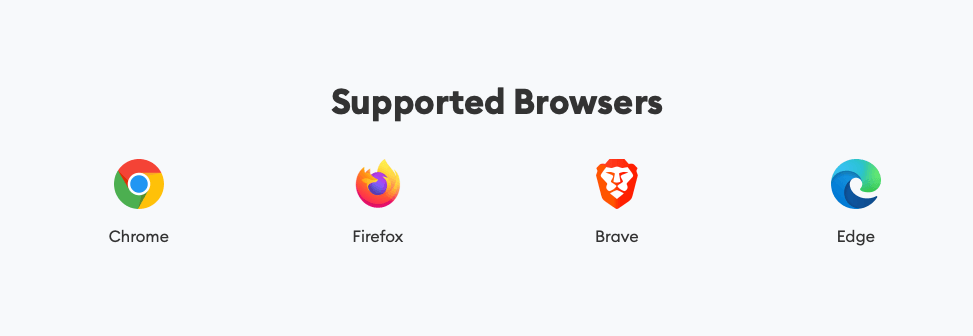
MetaMask Supported Browsers
Setting up your account & wallet
Once you’ve installed MetaMask with your chosen browser, you’ll be greeted with a welcome screen. Let’s walk through the steps to finalise your account and wallet setup.
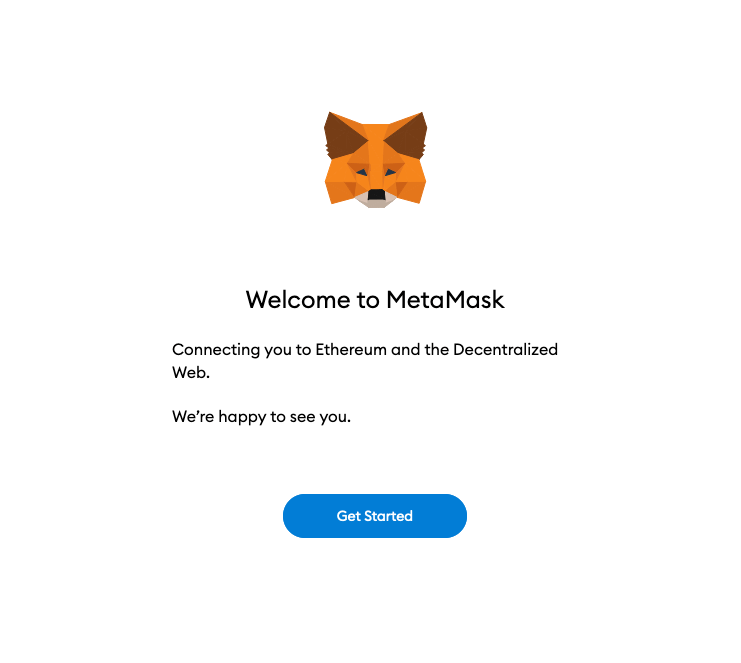
MetaMask has been installed and is ready to set up your wallet. Click the getting started button to progress to the next step.
Create a new Wallet
To get started, let’s create and set up a new MetaMask wallet. Select the second option “Create a Wallet”.
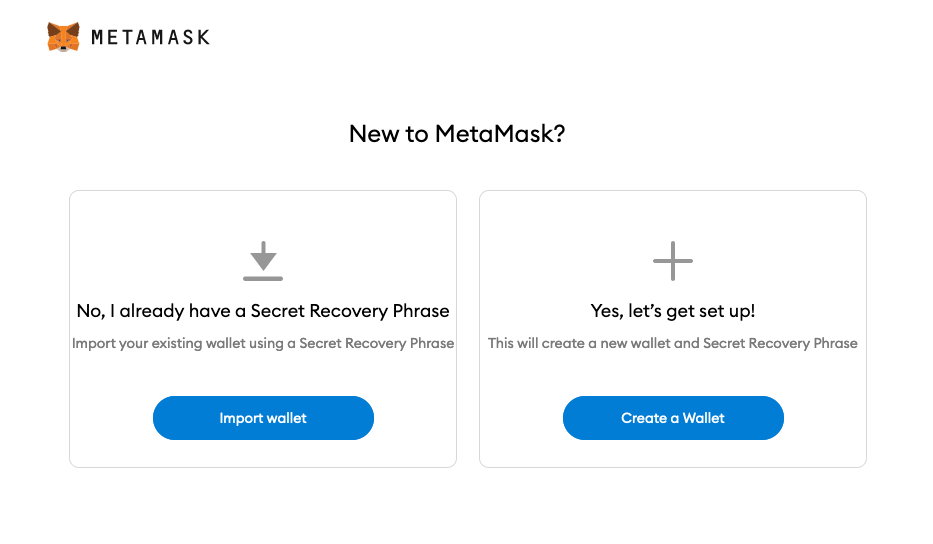
Recovery Phrase
Write this phrase on a piece of paper and store in a secure location. If you want even more security, write it down on multiple pieces of paper and store each in 2 – 3 different locations.
This is the backup recovery phrase in case you lose your computer or device, so keep it safe!
Click the reveal box to see the secret phrase, you’ll need this on the next screen.
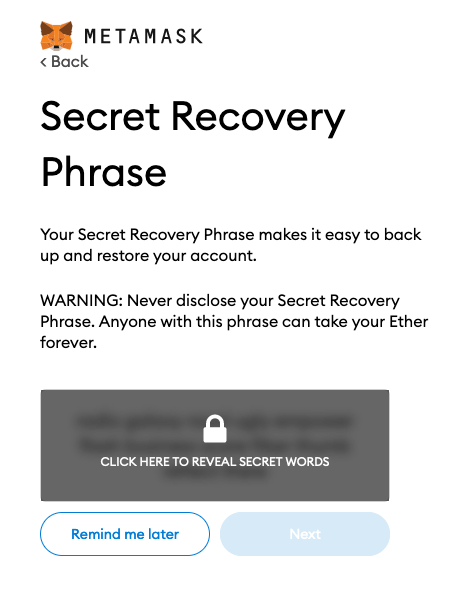
Ready to go!
You’re all set on the Etherium network! Now we just need to setup the wallet to accept and work with the Polygon network.